Frequently Asked Questions
How can I create an account on the website?
You may now create an account to see your past orders, save payment and shipping information, and check out faster. Follow these simple steps:
click "Login" on the top navigation bar
click "create account" at the sign in pop up
add your info. Make sure to use the same email address you have been perviously using to purchase things through the site (otherwise your past purchases will not show up)
You will get an account verification email (click to verify).
Voilá! You will now be able to sign into the McK site - no more digging through your email to find receipts for teacher gift fund etc!
How can I check my past purchases or find my variety show tickets?
Log into your account by clicking “log in” or “account” at the top right of the navigation.
Once your account menu shows up, click on “orders”.
I forgot my password! How do I reset it?
Go to the home page and click on “log in” or “account”. Choose “forgot password”. NOTE: The “forgot password” option is not available if you are trying to log in via the store check out. Forgot password is only available via the home page.